How to use
Using Hit-Recorder is very easy and self-describing.
However the most important steps:
1. How do I
start recording?
First select the desired station and select it with a mouse click. Now you can
select the  - symbol. Hit-recorder now start
recording from this station, separates the songs automatically according to
individual title names and stores the title information (ID3 Tag). To stop recording
select the
- symbol. Hit-recorder now start
recording from this station, separates the songs automatically according to
individual title names and stores the title information (ID3 Tag). To stop recording
select the  - the symbol. Remember that you
can automatically up to 20 parallel records the same time.
- the symbol. Remember that you
can automatically up to 20 parallel records the same time.
2. How do i
start playback?
First select the desired station and select
it with a mouse click. Now
you can select the  -
Symbol. Remember that you can play and record stations parallel. If you want
record directly to your PlayStation Portable, just plug in your PSP or memory
stick. Hit-Recorder automatically detects your PSP and active the record button
into toolbar (Screenshot).
Now you can start the PSP mode
by push this button; all records you start now will be saved directly
on your PSP. To stop PSP mode and record to your
harddrive, just push the button again. See "1. How do I start recording?"
to find out how to record.
-
Symbol. Remember that you can play and record stations parallel. If you want
record directly to your PlayStation Portable, just plug in your PSP or memory
stick. Hit-Recorder automatically detects your PSP and active the record button
into toolbar (Screenshot).
Now you can start the PSP mode
by push this button; all records you start now will be saved directly
on your PSP. To stop PSP mode and record to your
harddrive, just push the button again. See "1. How do I start recording?"
to find out how to record.
3. Where are
the recordings stored and how can i save them to usb, iPod or PSP?
Every music file you record is stored in the subdirectory "My Music".
To administrate this files, please start the "Music library" by
select the menu "Tools" / "Music library". Here you can
edit your files using the audio editor, burn or copy them to usb, iPod, PSP,
PDA or Smartphone.
4. How do I
install the program on my USB stick?
You can install Hit-Recorder on USB sticks (USB 1.1 and 2.0) and on iPod's.
To install the hit recorder on your USB stick, first first your USB stick to
the computer. Select the menu option "File" / 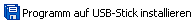 .
Select the desired stick, the installer copy all necessary files on the selected
stick. If you use your own encoder, these encorder files are also copied on
the stick.
.
Select the desired stick, the installer copy all necessary files on the selected
stick. If you use your own encoder, these encorder files are also copied on
the stick.
5. How do I
define a favorite?
First select the desired station and select
it with the right mouse button. Select
the  option to set this station as a favorite. Every favorite is stored in the tab
"Favorites".
option to set this station as a favorite. Every favorite is stored in the tab
"Favorites".
 - symbol. Hit-recorder now start
recording from this station, separates the songs automatically according to
individual title names and stores the title information (ID3 Tag). To stop recording
select the
- symbol. Hit-recorder now start
recording from this station, separates the songs automatically according to
individual title names and stores the title information (ID3 Tag). To stop recording
select the  - the symbol. Remember that you
can automatically up to 20 parallel records the same time.
- the symbol. Remember that you
can automatically up to 20 parallel records the same time. -
Symbol. Remember that you can play and record stations parallel. If you want
record directly to your PlayStation Portable, just plug in your PSP or memory
stick. Hit-Recorder automatically detects your PSP and active the record button
into toolbar (
-
Symbol. Remember that you can play and record stations parallel. If you want
record directly to your PlayStation Portable, just plug in your PSP or memory
stick. Hit-Recorder automatically detects your PSP and active the record button
into toolbar (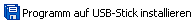 .
Select the desired stick, the installer copy all necessary files on the selected
stick. If you use your own encoder, these encorder files are also copied on
the stick.
.
Select the desired stick, the installer copy all necessary files on the selected
stick. If you use your own encoder, these encorder files are also copied on
the stick. option to set this station as a favorite. Every favorite is stored in the tab
"Favorites".
option to set this station as a favorite. Every favorite is stored in the tab
"Favorites".